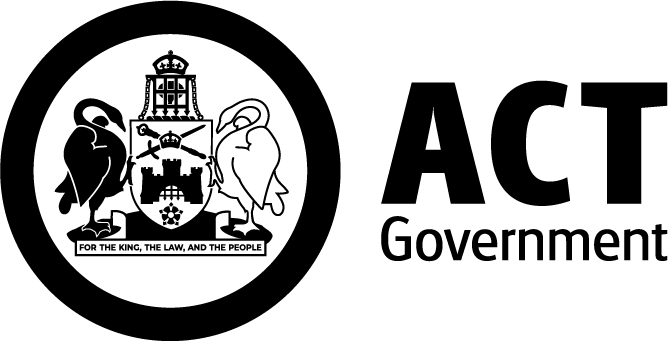What is AVETARS?
The ACT Vocational Education and Training Administration Records System (AVETARS) is the online application used by Skills Canberra to manage vocational education and training initiatives in the ACT.
Australian Apprentices, Skilled Capital students, employers, Registered Training Organisations, Apprentice Connect Australia Providers and schools all have access to AVETARS.
AVETARS user manuals
ACT Qualifications Register
The ACT Qualifications Register is a public register that displays a complete list of all qualifications available under ACT funded training initiatives including Australian Apprenticeships and Skilled Capital. The register also lists the registered training organisations (RTOs) approved to deliver these qualifications in the ACT.
To request a new qualification to be available as an Australian Apprenticeship pathway on the ACT Qualifications Register, an ACT stakeholder may submit a written proposal to Skills Canberra. The proposal must demonstrate that the qualification is suitable for an Australian Apprenticeship pathway and include the following information, as a minimum:
- qualification code and title
- details of the RTO, employer, school and Australian Apprentice support (where applicable)
- identify if the qualification is requested as an Australian School-based Apprenticeship pathway.
Skills Canberra reserves the right to:
- refuse to consider an incomplete proposal
- seek further information from the RTO and contact other persons or organisations including those identified in the proposal for verification purposes
- seek the advice of persons who may include employers or industry members to assist in the review of the proposal
- reject the written proposal.
The assessment of a proposal may take up to two months depending on the qualification and will be subject to funding availability. The outcome will be notified in writing.
Questions and Answers
How do I access AVETARS?
AVETARS can be accessed from the AVETARS Sign in page.
To request access for the first time, please send an email to skills@act.gov.au.
Employers:
Please provide the business’:
- legal or trading name; and
- ABN number.
Australian Apprentices:
Please provide the apprentice’s:
- full name; and
- Student Contract ID.
I’ve forgotten my password?
Click the ‘Forgot your password' link on the AVETARS Sign in page.
If you don’t receive an email after a few minutes, and after checking your junk folder, please send an email to skills@act.gov.au requesting a password reset.
I am an employer. Why can't I see my Australian Apprentice in AVETARS?
If you can’t see the Australian Apprentice’s training contract in your portal, there may be duplicate records in AVETARS. This can happen when the employer's trading name has been spelt differently to the training contract.
We can’t remove duplicate employer records but can link the records so you can access the contracts. Please note, we only link duplicate records where the ABN and employer location match.
Please email skills@act.gov.au with the business details.